

My recent introductory blog on Polymatic Networks provided an insight into the growing implimentation of these networks. Here is another article published recently on Finder. Also check out how to transfer and withdraw funds form a Poly Bridge.
Mark Cuban, the US entrepreneur and billionaire, loves it because it's “destroying everybody else” in crypto.
You can think of it as Ethereum's faster, cheaper, slightly more attractive sibling. So, what is it?
Polygon lets you trade all your Ethereum tokens for a fraction of the gas fees, 100 times cheaper in many cases.
Existing Ethereum projects like AAVE, SushiSwap and Curve have already moved billions of dollars over to Polygon.
It now accounts for 10% of the entire DeFi market (US$8.44 billion), and that number is growing rapidly.

The technology behind Polygon is complex, but here’s how you can use Polygon to get the most out of your Ethereum DeFi trading.
To go deeper, make sure to read our comprehensive guide to Polygon which includes a step-by-step guide for moving assets over from Ethereum to Polygon.
Before we go on, I want to welcome you to The Roundup by Finder – a fresh newsletter designed to help you get the most out of your crypto investments. I'm James Edwards, a DeFi enthusiast, cryptocurrency expert and journalist at Finder. I'll be finding opportunities to help you grow your cryptocurrency knowledge and portfolio (hopefully) each week.
Now back to Polygon. Take a look at these numbers. They're BIG.

The leading DeFi platforms on Polygon, and the amount of assets (TVL) each protocol has deposited on the network. Source. DeFiLlama.
The table shows the amount of assets each protocol currently has deposited on Polygon – the deposits are known as the Total Value Locked (TVL). As you can see, major "blue chip" platforms such as AAVE, SushiSwap and Curve have already launched Polygon-compatible versions of their products. This is like major banks saying they're going to support a new currency – it's huge.
Polygon is a sidechain using Layer-2 technologies to help Ethereum scale. Essentially this means its security and finality is indexed to Ethereum, while transactions are settled on Polygon as a separate blockchain.
So to use Polygon, you first need to transfer your Ethereum tokens to Polygon for use. You also need to buy some MATIC – the native token of Polygon – to pay for gas fees, just as ETH is used on Ethereum. Because of this, a secondary Ethereum token economy has erupted on Polygon. And that's what I want to introduce you to now.
Here are some of the prominent protocols and associated tokens capturing market share on Polygon. Some are quite new, so while they present great opportunities for early adopters (that's us) some also carry much higher risk due to being largely untested.
Now that you know what Polygon offers you, and which platforms are already available to use (with plenty more on their way), I suggest you read our comprehensive guide so that you can start enjoying Ethereum's rich DeFi ecosystem, for a fraction of the fees.
And remember, you will need a bit of MATIC in your wallet to pay for gas fees, so check out our How to buy MATIC page for a bit of help in that department as well.
Step 1. Connect MetaMask to Polygon. To transfer funds from the Ethereum blockchain to the Polygon blockchain you must first make MetaMask compatible with the Polygon blockchain. In your MetaMask wallet click the "Ethereum Mainnet" symbol at the top centre of the page. In the dropdown list, choose the Custom RPC option.
Enter the details as shown in the screenshot below and click "Save".
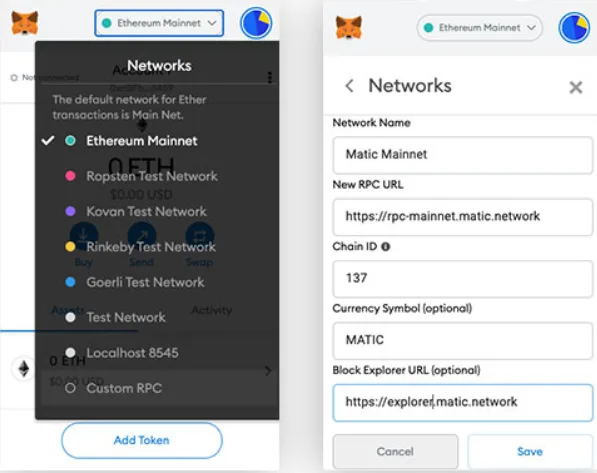
This is also a text copy of the details:
Once confirmed, your MetaMask wallet will now be able to communicate with the Polygon blockchain. An option for "Matic Mainnet" should now appear within your Network list.
Step 2. Head to the Polygon v2 web wallet. All of the funds within MetaMask will initially be sitting within the Ethereum wallet. To transfer funds on to the Polygon blockchain you need to log on to the Polygon v2 web wallet.
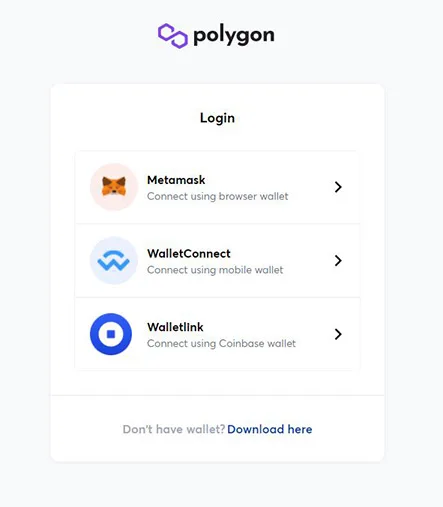
Step 3. Connect MetaMask to Polygon web wallet. Before accessing the site you will be prompted to connect your Web 3.0 digital wallet. In this example we would click on MetaMask. A prompt will open from your MetaMask asking for confirmation of connection. Click "Sign".
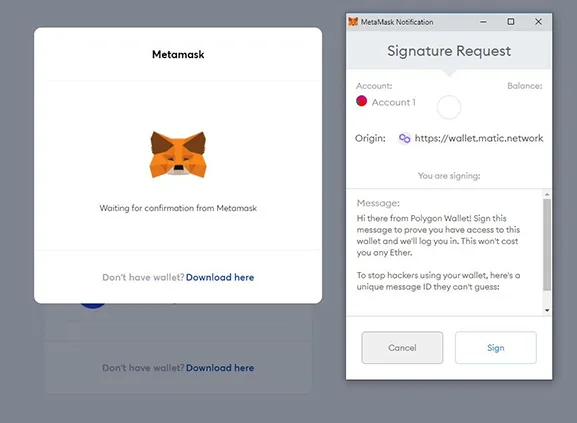
Step 4. Polygon v2 web wallet. After connecting your MetaMask wallet to the Polygon v2 web wallet, the Polygon v2 web wallet will open in your web browser. Now you need to move funds from the Ethereum blockchain to the Polygon blockchain. In the window click "Move funds from Ethereum to Polygon".
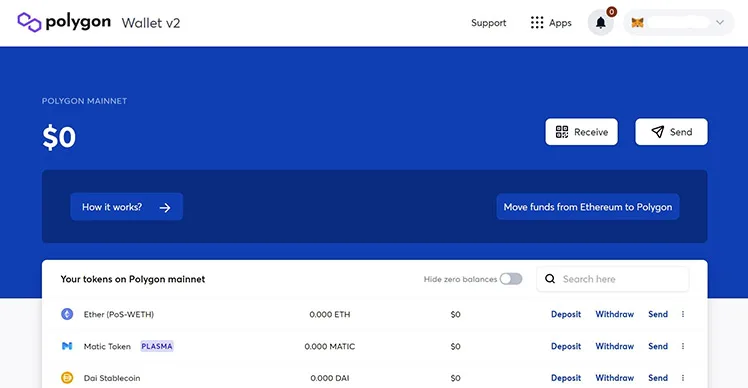
Step 5. Transfer funds from Ethereum to Polygon using the Polygon Bridge. The Polygon Bridge enables users to deposit funds from the Ethereum blockchain to the Polygon blockchain. You need to have either ETH or ERC-20 tokens in your Ethereum mainnet MetaMask wallet. On the Polygon Bridge screen, select the cryptocurrency you would like to transfer and enter the amount.
Note: The "Transfer Mode" used for transferring funds to Polygon is the PoS, or proof-of-stake, bridge. The proof-of-stake bridge takes approximately 7-8 minutes to transfer funds to the Polygon blockchain.
Once you're happy with the amount, click "Transfer". The following popup will outline the estimated time for the transaction. Click "Continue".
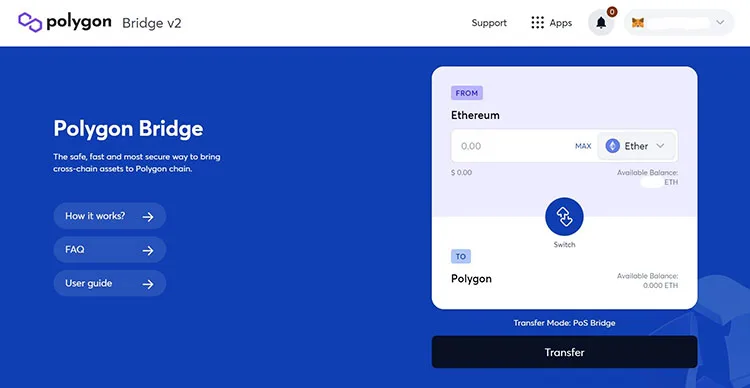
Step 6. Confirm transaction. The last prompt will highlight the Ethereum gas fees required to move funds from your Ethereum wallet to Polygon. Click "Confirm". Once the transaction is confirmed, it will take roughly 7 minutes for them to be confirmed in your Polygon address. The funds will then appear within your Polygon v2 web wallet.
Once you have funds on the Polygon blockchain you can begin using them with either Polygon or Ethereum-based DeFi applications. This can significantly reduce your transaction fees.
Once you have successfully connected your MetaMask wallet with Polygon, and deposited funds on to the Polygon blockchain, those funds can be utilised on any application associated with the Polygon blockchain or on any Ethereum DeFi application. As funds are being distributed using the Polygon Layer-2 solutions, transaction fees are considerably less than if the same transaction was taking place on Ethereum.
Note: To perform transactions on the Polygon blockchain a user must hold MATIC tokens within their Polygon wallet. The MATIC tokens are required for gas fees on the network. For each Ethereum DeFi application that a user connects their Polygon wallet to, a user must also be on the Polygon-version of that application. For example, the lending and borrowing protocol AAVE has an AAVE-Polygon version.
Below are just a few examples of where funds from a Polygon wallet can be used:
Some exchanges will let you withdraw funds directly off the exchange onto Polygon, which in some cases may save you on gas fees compared to using the method described above. If Ethereum network fees are high, then using an exchange may be the cheaper option if the exchange offers a fixed-rate withdrawal fee.
Let's take a look at an example using the Ascendex exchange which supports Polygon withdrawals.
At the time of writing these were the fees for transferring the following assets using Ascendex, versus using the Polygon Bridge.
| Polygon Bridge | Ascendex | |
|---|---|---|
|
MATIC |
US $8.60 |
2 MATIC (US $3.0) |
|
ETH |
US $8.60 |
0.1 ETH (US $23.44) |
|
USDC |
US $8.60 |
20 USDC (US $20) |
Step 1. Polygon v2 web wallet. To withdraw funds from the Polygon blockchain back to the Ethereum blockchain, head back over to the Polygon v2 web wallet.
Click "Withdraw" next to the cryptocurrency you wish to transfer.
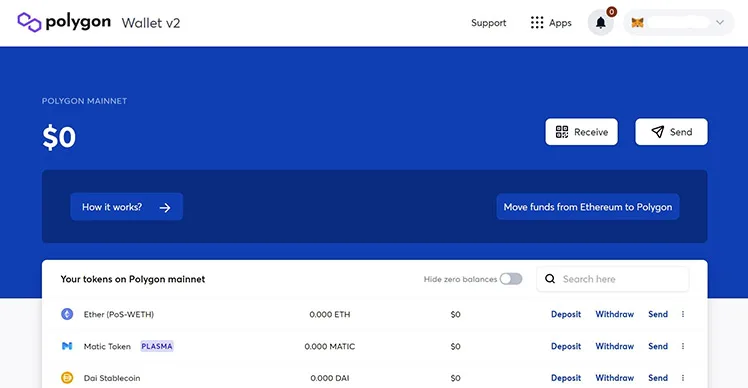
Note: When using the Polygon Bridge to withdraw funds, users have 2 options for "Transfer Mode". These include PoS (proof-of-stake) and Plasma. The proof-of-stake bridge takes approximately 1 hour for a transfer back to the Ethereum blockchain and is the quickest option. The Plasma bridge can take up to 7 days.
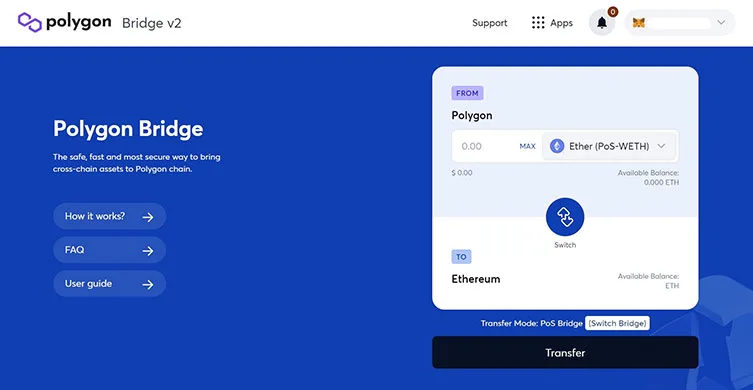
Step 3. Confirm the transaction. After clicking "Transfer", you will be prompted to approve the associated gas fees and eventually asked to sign off on this transaction in your MetaMask wallet.
Once the transaction is confirmed, funds will be transferred back across to your Ethereum wallet. These funds can then be used again directly on the Ethereum blockchain.
