
WORLD’S #1 FRAUD PREVENTION PLATFORM

Wondering how to stop spam emails? Wonder no more. Spam emails have been a growing problem in recent years, with cybercriminals using them to gain access to people’s devices and personal information. A recent report from Statista reveals that a staggering 49% of all emails delivered worldwide in 2022 were spam. With such a high volume flooding your inbox, avoiding these nuisance (often dangerous) emails can be tricky.
So, how can you effectively protect yourself from unwanted emails and spam? Here are steps to help you keep your inbox clean and safe:

The first step in stopping spam emails is to automate the process and get your inbox to do the heavy lifting for you. You can train your email service’s spam filter to identify and filter out junk mail.
Doing this is easy but requires ongoing effort. Mark any unwanted emails that make it to your inbox as spam before deleting them. Over time, more and more of them will go directly to your spam folder instead of the primary inbox, leaving you with much less to deal with down the line.
While you’re marking the emails as spam, we also recommend blocking the sender. This is especially helpful if you get many unwanted emails from a specific email address. You can eliminate the most significant culprits cluttering your inbox with just a few clicks.
This step will prevent the sender from sending further emails to your inbox. To do this, open an email from the sender you want to block, click on the three dots on the top right, and select “block.” You can find this option in the settings of most email services.
You’d be surprised by how many of the junk emails you receive you’ve technically consented to. Mailing lists can be a significant source of spam emails. You’ll want to unsubscribe from any that you don’t need. But be careful when doing this. Scammers can send out fake marketing emails with malicious links disguised as unsubscribe buttons. The safest way to unsubscribe is by going to the official website directly to opt out of the company mailing list.
This tip is more of a preventative measure. To avoid ending up on spammer mailing lists, be very selective about giving out your email address. Create a secondary email address if you must sign up for subscriptions or newsletters. This will keep your primary email address clutter-free.
No matter how careful you are about sharing your email address, there’s still a good chance it will circulate on data broker websites. Data brokers are online companies that collect and sell personal information, including contact information, addresses, and more, to third parties, including scammers.
To remove yourself from these websites, you’ll have to manually send opt-out requests to each one. Here are the basic steps to do this:
But here is what you can do more when it comes to learn how to stop spam emails:
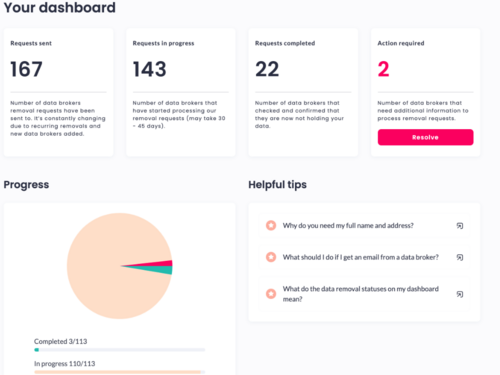
For additional protection, consider using a powerful tool called Incogni to keep your email address and personal information off the market. This data is super valuable to data brokers. Why? They scrape the internet or purchase key information such as your email, phone number, Social Security number, home address, health records, and other data. What for? To sell it all to the highest bidder (including spammers) and put you at various risks, including identity theft.
Incogni is a personal information removal service that automatically looks for and removes your data from data brokers, and people search sites. It works in the background to keep your personal information private and out of the wrong hands.
Today, if you sign up for a yearly subscription to Incogni, you can enjoy an exclusive 50% off the regular price – get it HERE.
Let your close family and online friends know about how to stop spam emails. Feel free to share this page if it was helpful. Meanwhile, you can report scammers and any other suspicious activity to the Federal Trade Commission (FTC) using the portal below:
If you want to be amongst the first to receive notifications about the most notorious scams every week, subscribe to our Scam Detector newsletter. You will receive periodic emails from us with insightful tips. That will include how to prevent fraud and information about the newest tools you can use to fight crime.
Meanwhile, feel free to educate yourself with some other email fraud-related articles. They are listed under this paragraph, so that you know more about online security. Last but not least, if you have any bad experiences, make sure to use the comments section below to expose other scammers.
